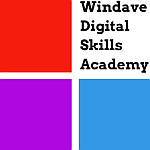The Best Social Media Management Tools for Free
Managing social media effectively is more than just posting content.
It’s about understanding your audience, engaging with them, analyzing results, and planning.
However, doing this across multiple platforms can quickly become overwhelming.
That’s where social media management tools come in handy.
This blog post will deeply explain social media management tools, what makes a great tool, and the best free options available.
HOW TO CREATE A SOCIAL MEDIA PLAN
Table of Contents
What Is a Social Media Management Tool?
A social media management tool is software that helps individuals, businesses, and marketers organize, plan, schedule, and monitor their social media activities from one central dashboard.
Instead of juggling between platforms like Facebook, Instagram, Twitter, LinkedIn, and TikTok, these tools allow you to manage everything in one place.
They often come with features such as:
- Content scheduling: Automate your posts for specific times.
- Analytics: Track how your posts are performing.
- Engagement: Reply to comments and messages from multiple platforms.
- Collaboration: Share access with your team to streamline workflows.
What Makes the Best Social Media Management Tool?
Choosing the right social media management tool depends on your needs. Here are the qualities that make a tool stand out:
- Ease of Use: The interface should be straightforward and intuitive. You shouldn’t need a tutorial every time you log in.
- Compatibility: It should support multiple platforms like Instagram, Facebook, LinkedIn, Twitter, and others you actively use.
- Scheduling Features: The tool should allow you to queue posts ahead of time for optimal engagement.
- Analytics: Built-in analytics to track engagement, reach, clicks, and follower growth are essential for understanding what’s working.
- Affordability: Free or affordable plans are ideal for startups and small businesses.
- Automation and Integration: Integration with other tools (like Canva for content design or Google Analytics for deeper insights) can save time and streamline your workflow.
What Are Social Media Analytics Tools?
Social media analytics tools help you measure your performance on different platforms.
They track metrics such as:
- Engagement: Likes, comments, shares, retweets, and saves.
- Reach: How many people saw your post?
- Impressions: The number of times your post appeared on someone’s screen.
- Audience Growth: Gain or loss of followers over time.
These analytics provide valuable insights into what type of content resonates with your audience and when they’re most active.
This allows you to adjust your strategy and create better-performing posts.
How to Manage All Social Media from One Place
Juggling multiple social media platforms can be challenging, especially if you’re active on several.
Social media management tools simplify this process by offering a single dashboard to handle everything.
Here’s how they make life easier:
- Centralized Posting: Schedule posts for all platforms simultaneously, ensuring consistency in your messaging.
- Unified Inbox: Access and respond to messages and comments across platforms from one place.
- Time-Saving: With automation, you can focus on strategy rather than repetitive tasks.
- Consistency: Posting regularly without missing days becomes easier when you can plan.
The Six Best Free Social Media Management Tools
Here are the six of the best free social media management tools that can take your social media game to the next level:
PosterMyWall
PosterMyWall is the best all-in-one marketing and design solution for small businesses. It lets you design, publish, and monitor your social media posts all in one place.
The free plan includes:
- 1.5 million+ free social media templates for all social platforms that you can schedule or publish directly
AI-tools for writing captions, creating images, adding voiceovers and more - Instant resize for different social media platforms
- Turn your social media posts into email campaigns and event pages
Hootsuite
Hootsuite is one of the most popular tools for managing social media.
Its free plan includes:
- The ability to manage two social media accounts.
- A post-scheduling feature for up to five posts at a time.
- Access to basic analytics.
The intuitive interface makes it perfect for beginners who need a simple way to organize their posts and track performance.
Buffer
Buffer is an excellent choice for startups and small businesses.
Its free version allows you to:
- Connect three social media accounts.
- Schedule up to 10 posts per account at a time.
- Access basic analytics for performance tracking.
Buffer’s clean and simple dashboard makes managing content stress-free.
Later
Later, it focused on visual platforms like Instagram and Pinterest and supported Facebook, Twitter, and LinkedIn.
The free plan includes:
- Scheduling for one social set (one account per platform).
- Thirty posts per month per platform.
- A media library to organize your visuals.
Later is particularly useful for those who rely heavily on visual storytelling.
Canva Social Scheduler
Canva is known for its graphic design tools and offers a scheduling feature. With the free version, you can:
- Design stunning posts and schedule them directly.
- Connect up to three platforms.
- Access a drag-and-drop calendar for planning content.
This is an excellent option to design and schedule posts in one place.
Zoho Social
Zoho Social is great for individuals and small teams. Its free plan offers:
- The ability to manage one brand with multiple social accounts.
- Scheduling for posts.
- Access to basic reports.
It’s a well-rounded tool with enough features to handle day-to-day management tasks.
Conclusion
Managing social media doesn’t have to be overwhelming or expensive.
With the right tools, you can efficiently plan, schedule, and analyze your social media efforts without breaking the bank.
Remember, the key to successful social media management isn’t just consistency, understanding your audience, and crafting content that resonates with them.
Let these tools take some of the workload off your shoulders so you can focus on building connections and growing your brand!
Suite 202, C.W.O Glass House
Our Lady Queen of Nigeria Pro-Cathedral
Area 3, Garki, Abuja.