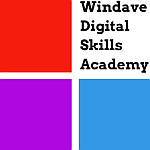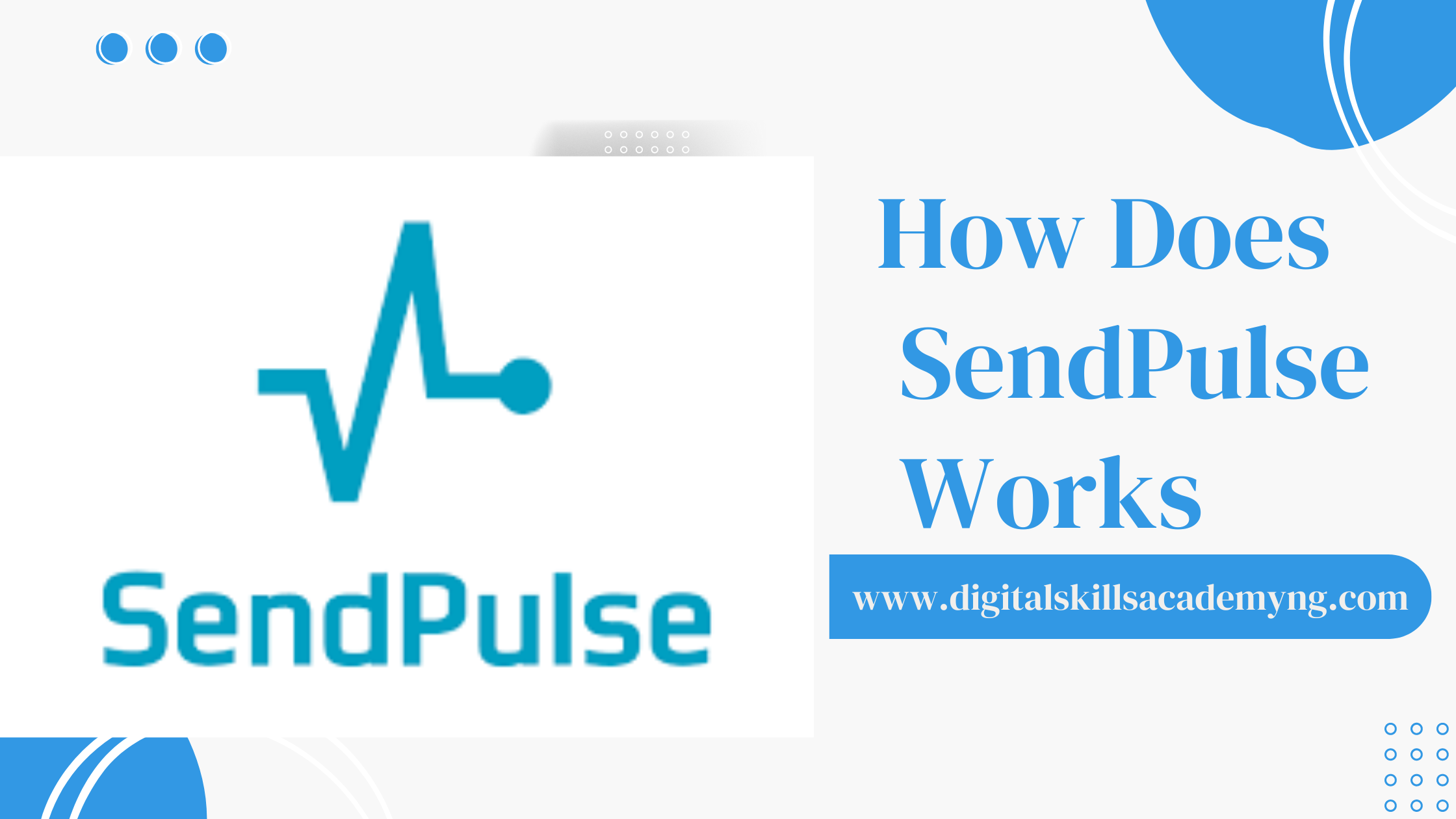How Does SendPulse Works
Businesses continually look for tools that streamline their operations and amplify their outreach. SendPulse is a multifaceted platform that combines email marketing, chatbots, live chat, and promotional tools into one robust package.
In this blog post, we’ll explore what SendPulse is, how it works, its chatbot and live chat features, pricing details, promotional capabilities, and what sets it apart from other email marketing platforms.
WHY YOUR BUSINESS NEEDS EMAIL MARKETING
Table of Contents
What is SendPulse?
SendPulse is an integrated marketing platform designed to help businesses manage their communication with customers across various channels. Launched in 2015, SendPulse offers a suite of tools that include:
- Email Marketing: Create, send, and automate email campaigns.
- SMS Marketing: Reach customers via text messages.
- Web Push Notifications: Send instant updates directly to users’ browsers.
- Chatbots: Automate conversations on websites and messaging platforms.
- Live Chat: Engage with visitors in real-time.
- CRM: Manage customer relationships and data.
- Promotions: Create and manage special offers and marketing campaigns.
This all-in-one approach allows businesses to consolidate their marketing efforts into a single platform, saving time and ensuring consistency across different channels.
How SendPulse Works
SendPulse operates as a cloud-based platform, meaning you can access it from any device with an internet connection.
Here’s a high-level overview of how it works:
- Account Creation: Start by signing up for a SendPulse account. You can choose from various plans depending on your needs and budget.
- Dashboard Overview: Once logged in, you’ll be greeted by a user-friendly dashboard that gives you access to all the tools and features SendPulse offers.
- Campaign Management: Whether you’re setting up an email campaign, SMS blast, or push notification, SendPulse provides intuitive tools for creating and managing these campaigns. You can design emails using drag-and-drop editors, segment your audience, and schedule sends.
- Automation: Set up automated workflows to engage with your audience based on specific triggers, such as user actions or predefined schedules.
- Analytics: Track the performance of your campaigns through detailed analytics. Monitor metrics such as open rates, click-through rates, and conversions to gauge effectiveness and make data-driven decisions.
How to Use the SendPulse Chatbot
The SendPulse chatbot is a powerful tool for automating customer interactions on your website and various messaging platforms.
Here’s a step-by-step guide on how to use it:
- Access Chatbot Builder: Navigate to the “Chatbots” section in your SendPulse dashboard. Choose between creating a chatbot for Facebook Messenger, Telegram, or your website.
- Create a Chatbot: Use the drag-and-drop chatbot builder to design your chatbot. You can add different types of messages, such as text, images, and quick replies. Set up conversation flows and define triggers that will prompt the bot to respond to users.
- Test and Refine: Before going live, test your chatbot to ensure it behaves as expected. Refine the conversation flows based on feedback and interactions.
- Deploy the Chatbot: Once you’re satisfied with the chatbot’s performance, deploy it on your chosen platform. For websites, you’ll need to integrate the chatbot widget into your site’s code.
- Monitor Performance: Use SendPulse’s analytics tools to monitor the chatbot’s interactions. Track metrics such as user engagement and conversion rates to assess its effectiveness.
How Much Does SendPulse Premium Cost?
SendPulse offers a range of pricing plans to suit different business needs. The cost depends on the features you require and the size of your subscriber list. As of the latest update, the pricing is as follows:
- Free Plan: Ideal for small businesses or those just getting started, this plan includes basic features such as email campaigns, web push notifications, and a limited number of subscribers and messages.
- Basic Plan: Starting at approximately $8/month, this plan includes additional features like SMS marketing, limited chatbot functionalities, and more advanced analytics.
- Standard Plan: At around $16/month, this plan offers more comprehensive tools, including advanced automation, higher limits on subscribers and messages, and additional support options.
- Premium Plan: For larger businesses with more extensive needs, the Premium Plan starts at $30/month. It includes all features, priority support, and the ability to handle larger volumes of messages and subscribers.
SendPulse often updates its pricing and offers, so it’s a good idea to check its official website for the most current information.
How to Use Live Chat on SendPulse
SendPulse’s live chat feature allows you to engage with website visitors in real-time, providing immediate assistance and support.
Here’s how to use it:
- Set Up Live Chat:
- Go to the “Live Chat” section in your SendPulse dashboard.
- Configure the chat widget’s appearance and placement on your website.
- Customize the welcome message and set up predefined responses for common queries.
- Install the Widget: Integrate the live chat widget into your website by adding the provided code snippet to your site’s HTML. This will enable the chat feature on your site.
- Manage Conversations: Once the live chat is live, you can manage incoming messages from your SendPulse dashboard. Respond to queries, track chat history, and use predefined responses to streamline communication.
- Analyze Performance: Use SendPulse’s analytics tools to track metrics related to live chat, such as response times and customer satisfaction. This data will help you optimize your support strategy.
How to Use SendPulse Promotion
SendPulse’s promotional tools help businesses create and manage marketing campaigns, including special offers and discounts.
Here’s how to use them:
- Create a Promotion: Access the “Promotions” section in your SendPulse dashboard. Choose the type of promotion you want to create, such as a discount code or a special offer.
- Design Your Campaign: Use SendPulse’s tools to design the promotion, including setting up the offer details, creating eye-catching visuals, and writing compelling copy.
- Target Your Audience: Define the target audience for your promotion based on criteria such as demographics, purchase history, or engagement level.
- Launch and Track: Once your promotion is live, monitor its performance using SendPulse’s analytics tools. Track metrics such as redemption rates and ROI to evaluate its success.
What Makes SendPulse Among the Best Email Marketing Platforms
SendPulse distinguishes itself from other email marketing platforms through its comprehensive feature set and user-centric approach.
Here’s why it stands out:
- All-in-One Solution: Unlike many platforms that focus solely on email marketing, SendPulse integrates email marketing with SMS, web push notifications, chatbots, and live chat. This holistic approach allows for more cohesive and effective communication strategies.
- Ease of Use: SendPulse’s user-friendly interface and intuitive tools make it accessible for both beginners and experienced marketers. The drag-and-drop editors, pre-designed templates, and automation workflows simplify campaign creation and management.
- Advanced Automation: SendPulse offers sophisticated automation features, including triggers based on user behavior and pre-defined workflows. This helps businesses engage with their audience more effectively and efficiently.
- Comprehensive Analytics: The platform provides detailed analytics and reporting tools that allow users to track campaign performance, measure ROI, and make data-driven decisions.
- Flexible Pricing: With a range of pricing plans, including a free option, SendPulse caters to businesses of all sizes. The flexible pricing ensures that even small businesses can access powerful marketing tools.
- Good Support: SendPulse offers excellent customer support, including live chat assistance and a comprehensive knowledge base. This ensures that users can get help when they need it.
- Global Reach: With support for multiple languages and various messaging platforms, SendPulse is designed to cater to a worldwide audience, making it a versatile choice for businesses operating in different regions.
Conclusion
SendPulse is a versatile and powerful marketing platform that offers various tools to help businesses engage with their audience across multiple channels. Whether you’re looking to streamline your email marketing efforts, automate customer interactions with chatbots, or provide real-time support through live chat, SendPulse has you covered.
Its comprehensive feature set, user-friendly interface, and flexible pricing make it a compelling choice for businesses of all sizes. By leveraging SendPulse’s tools effectively, you can enhance your marketing strategy, improve customer engagement, and drive growth.
Our certified Digital marketing course will teach you how to use SendPulse practically, provide customer service strategies, and email marketing strategies, develop a customer retention plan, and research all the key marketing channels to leverage them to engage your customers and grow your business.
What are you waiting for?