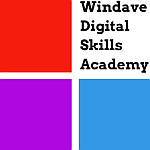Best Tools for Tracking Your Website Performance
The performance of your website is paramount for search engine result pages (SERP).
A slow-loading site can lead to poor user experience, increased bounce rates, and, ultimately, lost revenue.
You know that feeling of trying to read from a site and seeing a “404 error page” or “slow loads,” and you opt out of the page. That is why you need to improve your website performance.
Best Freelance Websites
Table of Contents
But how can you effectively monitor and improve your website’s performance? The answer lies in leveraging the right website performance-tracking tools.
This comprehensive guide will walk you through the importance of website performance, introduce you to six of the best website performance tracking tools, and explain how these tools can benefit your site.
Why Does a Website Performance Matters
Website performance encompasses several critical factors, including page load time, responsiveness, and overall user experience. A high-performing website can offer numerous advantages:
Improved User Experience: Fast-loading pages ensure users don’t get frustrated and leave your site. This leads to longer visits and increased engagement.
Higher Conversion Rates: Faster websites often see higher conversion rates. For e-commerce sites, this could mean more sales.
Better SEO Ranking: Search engines like Google prioritize fast-loading websites. A well-optimized site can improve your search engine ranking.
Reduced Bounce Rates: Visitors are less likely to leave a site that loads quickly. Lower bounce rates can positively impact your site’s performance metrics.
Enhanced Mobile Experience: With mobile traffic increasing, having a site that performs well on all devices is crucial.
What are Website Performance Tools
Website performance tracking tools are essential for understanding and optimizing how your website performs. They provide insights into load times, bottlenecks, and areas needing improvement.
Six Best Tools for Tracking Your Website Performance
Here’s an overview of six top website performance tracking tools, including their usage, pricing, and interfaces.
Google PageSpeed Insights
How It’s Used: Google PageSpeed Insights analyzes the content of a web page and generates suggestions to make that page faster.
It provides a detailed report on both mobile and desktop performance, including metrics like First Contentful Paint (FCP) and Largest Contentful Paint (LCP).
Pricing: Free.
Interface: The interface is user-friendly, with a simple input box to enter a URL and generate a performance report. The results are presented in an easy-to-understand format with scores and suggestions.
Benefits: Provides actionable insights directly from Google, which is crucial for SEO. It also offers a mobile and desktop perspective on performance, making it versatile.
GTmetrix
How It’s Used: GTmetrix evaluates your site’s performance based on various metrics, including page load time, total page size, and the number of requests.
It also provides recommendations for improvements, including optimizing images and leveraging browser caching.
Pricing: Free for basic features; Pro plans start at $14.95 per month.
Interface: GTmetrix has a clean, intuitive interface with easy-to-navigate tabs and a clear breakdown of performance scores. The detailed reports include historical data and performance trends.
Benefits: Offers detailed performance reports and historical data. The Pro version includes additional features like priority support and advanced analysis.
Pingdom
How It’s Used: Pingdom monitors your site’s uptime and performance. It provides insights into load times, performance grades, and suggestions for improvement.
Pingdom also offers server monitoring and alert notifications.
Pricing: Plans start at $11.95 per month for the basic package.
Interface: The interface is straightforward, with a focus on clear, actionable data. It includes graphs and charts to help visualize performance metrics.
Benefits: Known for its uptime monitoring and alerting features. It also offers detailed performance analysis and supports multiple test locations.
WebPageTest
How It’s Used: WebPageTest allows you to test your website from multiple locations around the world.
It provides detailed metrics, including time to first byte, start render, and fully loaded time. You can also run tests on different devices and browsers.
Pricing: Free with optional paid services for more advanced features.
Interface: The interface is functional but can appear overwhelming due to the depth of the data provided. It includes various tabs for results, screenshots, and filmstrips.
Benefits: Offers comprehensive testing from various global locations and devices. Ideal for in-depth performance analysis.
New Relic
How It’s Used: New Relic provides application performance monitoring, including detailed insights into server performance, response times, and transaction times.
It’s particularly useful for monitoring dynamic websites and applications.
Pricing: Starts at $0 for basic monitoring; advanced features are available at higher pricing tiers.
Interface: The interface is highly detailed, with customizable dashboards and in-depth analytics. It includes real-time performance monitoring and alerting.
Benefits: Excellent for tracking server-side performance and debugging. It’s suitable for complex applications and provides real-time insights.
Lighthouse
How It’s Used: Lighthouse is an open-source tool developed by Google that provides audits for performance, accessibility, SEO, and more. It can be run from Chrome DevTools, the command line, or as a Node module.
Pricing: Free.
Interface: The interface within Chrome DevTools is clean and integrates seamlessly with other development tools. Results are presented in an easy-to-read format with scores and recommendations.
Benefits: Provides comprehensive audits beyond just performance, including accessibility and SEO. It’s integrated with Chrome DevTools, making it easily accessible for developers.
Benefits of Using Website Performance Tools
Identify Bottlenecks: These tools help pinpoint slow-loading elements or server issues, allowing for targeted improvements.
Enhance User Experience: By monitoring and optimizing performance, you can ensure a smooth, fast, and enjoyable experience for visitors.
Optimize Resource Usage: Insights into resource usage and loading times help you make decisions about optimizing images, scripts, and other elements.
Improve SEO: Faster load times and better performance can contribute to higher search engine rankings.
Monitor Trends: Performance tools allow you to track changes over time and understand how optimizations impact overall site performance.
Ensure Mobile Readiness: Many tools provide mobile-specific performance metrics, ensuring that your site performs well on all devices.
Conclusion
Website performance is a critical aspect of online success. Leveraging the right performance tracking tools can provide invaluable insights into how your site is functioning and where improvements are needed.
Investing time and resources into understanding and optimizing your website’s performance enhances user experience and boosts SEO rankings and conversion rates. By regularly using these tools and applying their recommendations, you can ensure your website remains competitive, efficient, and user-friendly in an increasingly digital world.
For businesses and developers, making website performance a priority is not just a technical necessity but a strategic advantage.
The right tools can provide the data and insights needed to keep your site performing at its best, delivering value to both your users and your bottom line.
Sign up for our digital marketing training, and we’ll teach the simple steps you need to build a high-performing authority website for your brand.