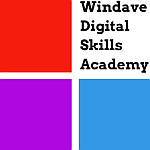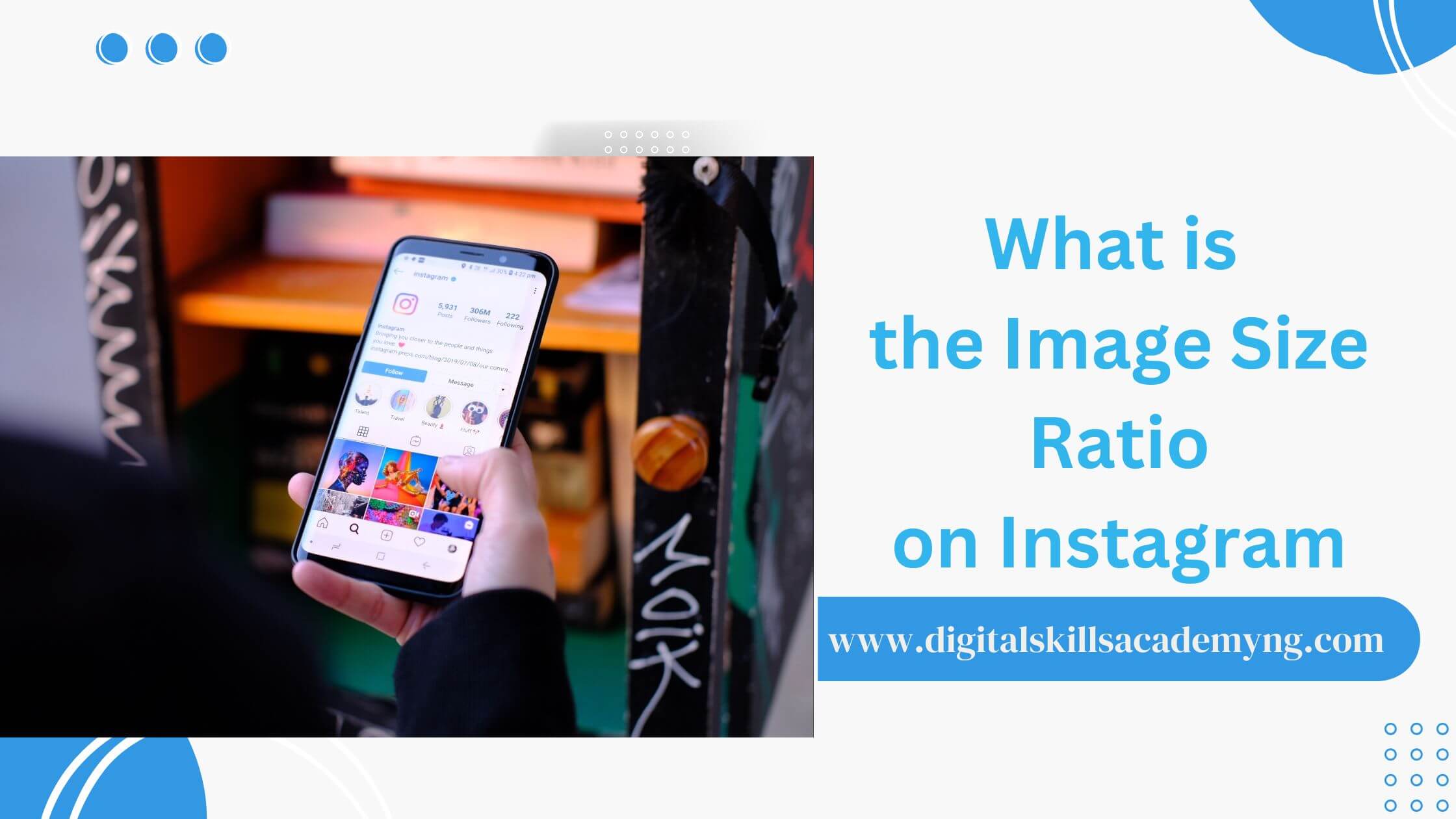What is the Image Size Ratio on Instagram?
If you’ve ever tried posting a picture on Instagram and wondered why parts of your photo get cut off or don’t look quite right, it’s all about the image size ratio.
Instagram has specific dimensions that work best for the platform, and understanding them can make your posts look more professional and visually appealing.
So, what exactly is an image size ratio?
In simple terms, the image size ratio is the relationship between the width and height of your photo.
Think of it as a guideline that tells you how big or small your picture should fit properly on Instagram.
HOW TO RESEARCH HASHTAGS ON INSTAGRAM
Table of Contents
Types of Instagram Image Ratios
Instagram supports three main image size ratios:
Square (1:1 Ratio)
This is the classic Instagram look. A 1:1 ratio means your image is a perfect square with equal width and height.
For example, if your photo is 1080 pixels wide, it should also be 1080 pixels tall. Square images work best for posts in your feed.
Portrait (4:5 Ratio)
A 4:5 ratio is ideal for vertical photos, where the height is slightly greater than the width.
This site is popular because it takes up more screen space, grabbing attention while scrolling.
To use this ratio, make sure your image is 1080 pixels wide by 1350 pixels tall.
Landscape (1.91:1 Ratio)
For horizontal images, the 1.91:1 ratio is the way to go. This ratio works great for scenic shots or wide photos.
The recommended size here is 1080 pixels wide by 566 pixels tall.
Why Does the Right Ratio Matter?
The correct image ratio ensures your content looks clean, professional, and appealing.
It prevents your pictures from being cropped awkwardly or looking distorted.
Plus, when your visuals look good, your audience is likelier to engage with your content, whether liking, commenting, or sharing your posts.
Bonus Tips for Instagram Image Sizes
- Always aim for a resolution of 1080 pixels for width. This is Instagram’s preferred quality for images.
- If you’re posting videos or reels, ensure your dimensions are optimized to fit the platform (1080 x 1920 pixels are perfect for full-screen vertical videos).
- Use tools like Canva or Photoshop to resize your images if needed.
Conclusion
Creating eye-catching Instagram posts starts with understanding and using the right image ratios.
When your content looks professional and fits seamlessly on the platform, it sends a message to your audience that you’re serious about your brand.
And that’s a huge step toward growing your business or personal brand on social media.
If you want to learn how to nail Instagram strategies like a pro and take your social media game to the next level, we’ve got just the thing for you!
Sign up for our Digital Marketing Course today, and we’ll show you how to master content creation, grow your audience, and drive real results for your business.
Let’s make your Instagram work for you!
Ready to get started? Click here to join now!