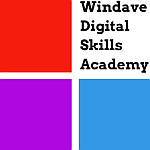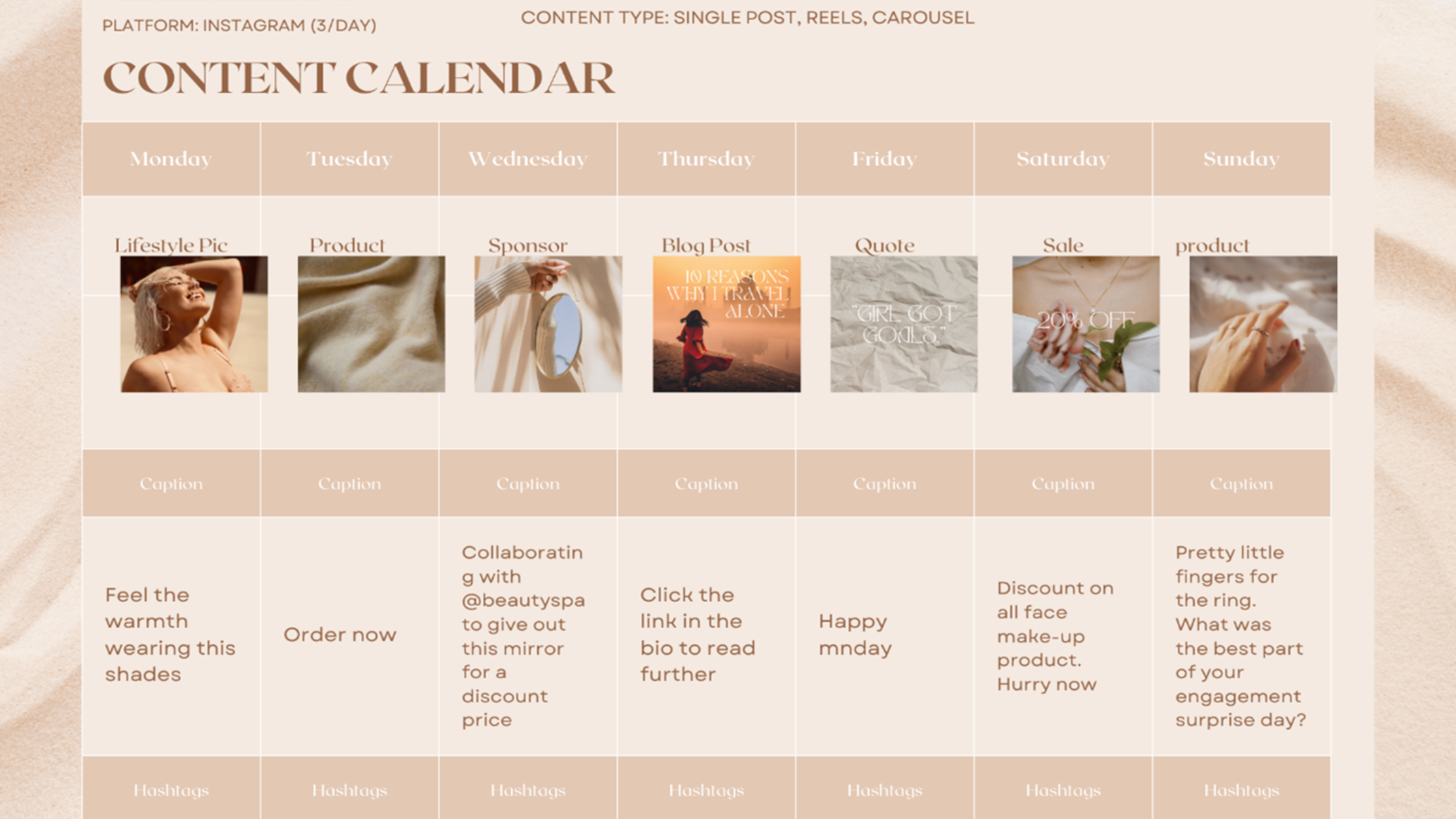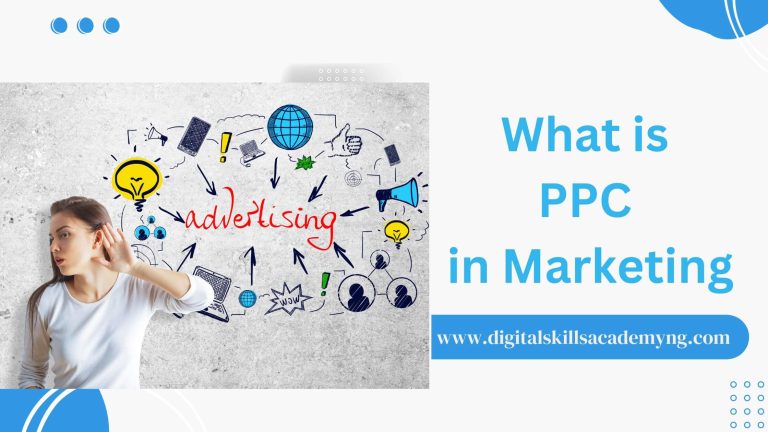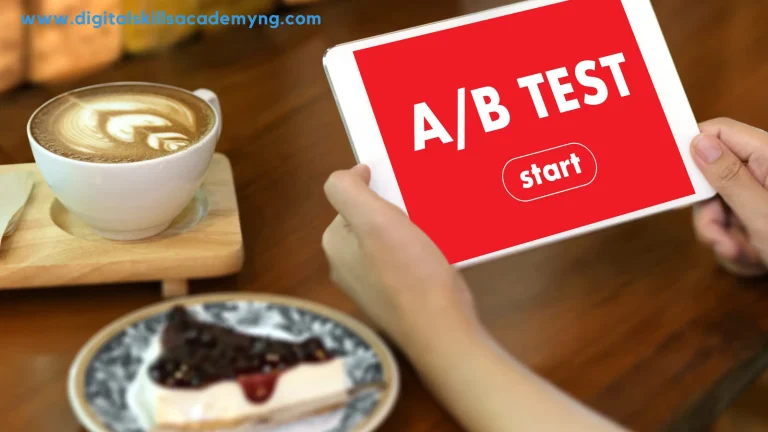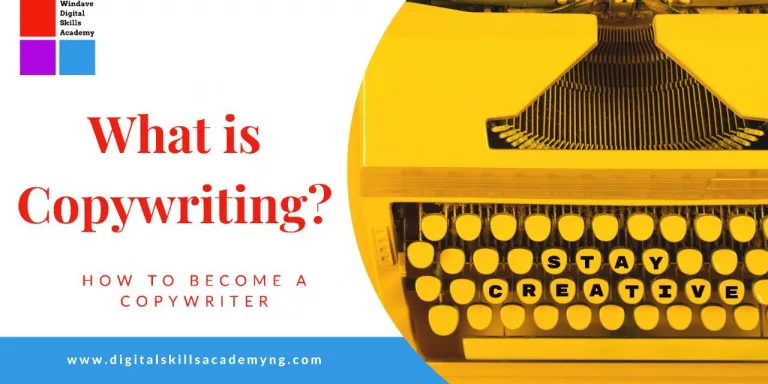How to Create a Content Calendar
Keeping track of your social media posts and marketing efforts in today’s fast-paced digital world can feel overwhelming. That’s where a content calendar comes in.
It’s a simple tool that helps you plan and organize your content ahead of time. Let’s learn about content calendars, how to create one, and some tips for making them work for you!
HOW TO INCREASE SOCIAL MEDIA ENGAGEMENT ORGANICALLY
Table of Contents
What is a Content Calendar?
A content calendar is a schedule that outlines what content you’ll publish and when. It helps you plan your posts for social media, blogs, emails, and more.
Think of it as a roadmap for your content strategy. Instead of scrambling to find something to post at the last minute, you can see your upcoming content at a glance, making it easier to stay consistent and on brand.
Another Name for a Social Media Content Calendar
You might hear the term “social media content calendar” used interchangeably with “content calendar.”
While the first focuses on social media posts, a content calendar can also include blog posts, email newsletters, and other marketing materials.
It serves the same purpose: to help you plan and organize your content.
Tools for Creating a Content Calendar
Creating a content calendar doesn’t have to be complicated. There are many tools available that can make this process easier.
Here are a few popular ones:
Google Sheets or Excel:
These spreadsheet tools are great for beginners.
You can create a simple table to organize your posts by date, platform, and content type. It’s easy to use in case you need to copy the content and paste it.
Trello:
Trello is a project management tool that uses boards and cards.
You can create a board for your content calendar and add cards for each post, which can be moved around easily.
Asana:
Asana is another project management tool that helps you track your tasks and deadlines. You can set due dates for your posts and keep everything in one place.
CoSchedule:
CoSchedule is a more advanced tool designed specifically for content marketing. It offers features like social media scheduling, analytics, and even team collaboration.
Buffer:
Buffer allows you to schedule social media posts in advance.
It also provides insights into how your posts are performing, which can help you plan future content.
Tips for Creating a Social Media Content Calendar
Creating a social media content calendar can feel daunting, but here are some tips to make it easier:
Define Your Goals:
Before you start planning content, think about what you want to achieve.
- Are you trying to increase followers?
- Drive website traffic? or
- Boost engagement?
Having clear goals will guide your content decisions.
Know Your Audience:
Understanding your audience is key.
- What do they like to see?
- What problems do they have that your content can solve?
Tailoring your content to their interests will keep them engaged.
Plan Ahead:
Try to plan your content at least a month in advance. This gives you time to create high-quality posts and avoid last-minute stress.
Mix It Up:
Don’t just post promotional content. Include a mix of tips, behind-the-scenes looks, and user-generated content. Variety keeps your audience interested.
Use Holidays and Events:
Incorporate relevant holidays and events into your calendar. These can provide great opportunities for themed content that resonates with your audience.
Review and Adjust:
Regularly review your calendar and analyze what’s working and what isn’t. Don’t be afraid to make adjustments based on your findings.
Content Calendar Template
Having a template can simplify the process of creating your content calendar.
Here’s a simple layout you can use:
DATE | PLATFORM | CONTENT TYPE | TOPIC/TITLE | STATUS |
01/11/2024 | Post | New Month Motivation | Scheduled | |
02/11/2024 | Story | Behind-the-Scene | Draft | |
03/11/2024 | Blog | Article | 10 Digital Marketing Tips | Needs Review/Publish |
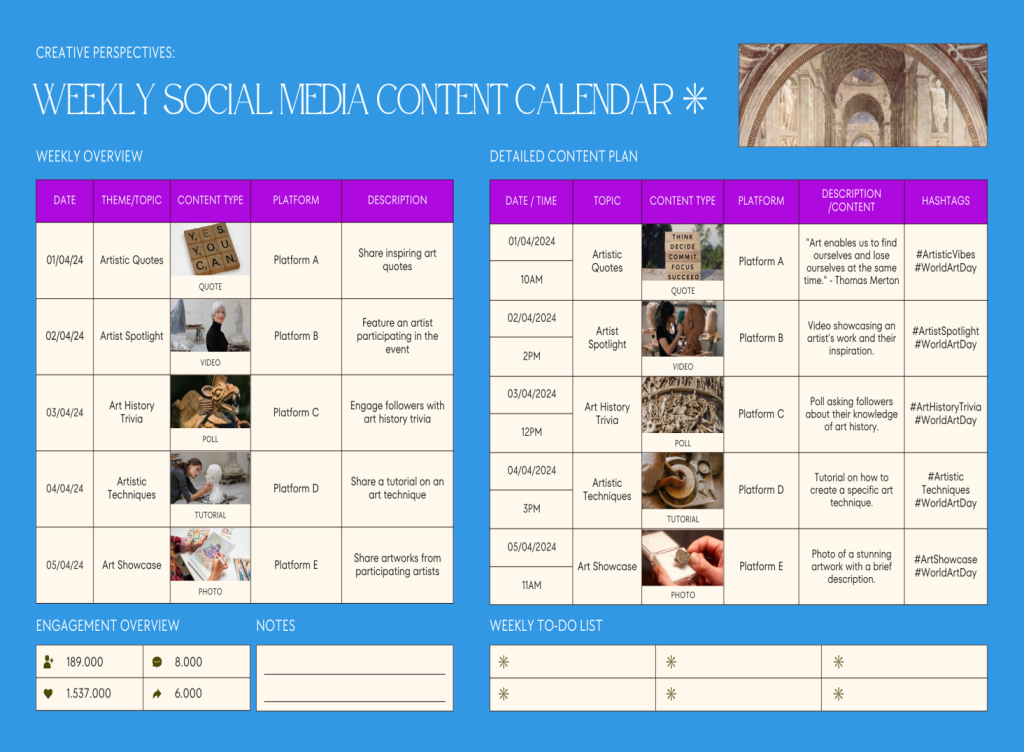
You can expand on this template by adding columns for notes, links to images, or hashtags.
How to Make a Content Calendar
Creating your content calendar can be done in a few simple steps:
Choose Your Tool:
Decide which tool you want to use.
If you’re new to this, starting with Google Sheets might be easiest, or Canva
Set Up Your Template:
Use the template provided above, or create your own based on your needs.
Brainstorm Content Ideas:
Think about what topics you want to cover.
You can use a mix of evergreen content (relevant year-round) and timely posts (related to current events).
Fill in Your Calendar:
Start filling in the dates with your planned posts. Be sure to note the platform and type of content.
Schedule Your Posts:
If you’re using a tool like Buffer, you can set your posts to publish automatically at designated times.
This saves you time and keeps your social media active.
Monitor and Adjust:
Once your calendar is in place, keep an eye on your analytics. Adjust your content as needed to better engage your audience.
Conclusion
Creating a content calendar is a powerful way to streamline social media marketing efforts.
If you want to learn more about creating a social media content calendar tailored to your business, consider registering for our social media marketing class.
You’ll gain valuable insights and skills to take your content strategy to the next level!
Start your journey towards effective social media marketing today!