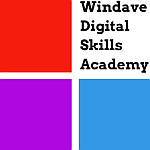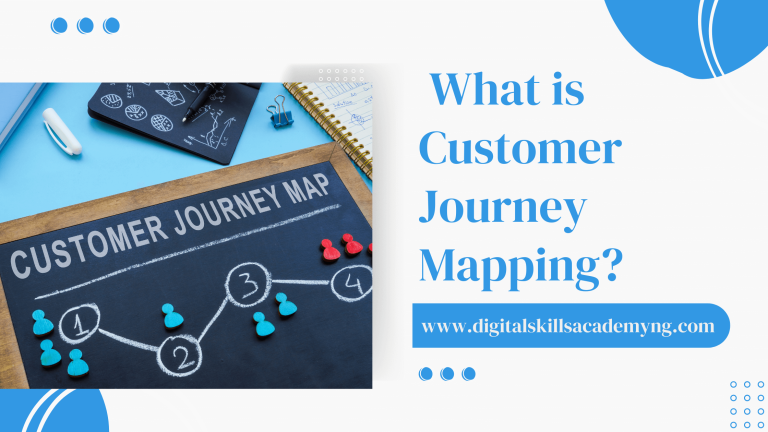GROW A PROFITABLE ONLINE BUSINESS
Table of Contents
How to Get Verified on All Social Media Platforms
Being verified on social media has become a significant status symbol. The blue checkmark, or its equivalent, signifies authenticity and helps establish trust with your audience.
Whether you’re an individual brand, business, or public figure, getting verified can boost your credibility and visibility.
Here’s a step-by-step guide to getting verified on popular social media platforms.
What Does Verification Mean?
Verification on social media confirms that an account is authentic and belongs to the person or brand it claims to represent.
This is especially important for public figures, businesses, and influencers who want to prevent impersonation and build trust.
General Tips for Getting Verified
- Be Authentic: Ensure your account represents a real person, registered business, or entity.
- Complete Your Profile: Use a recognizable profile picture a professional bio, and fill in all necessary details like links to your official website.
- Grow Your Following: While not always a strict requirement, a decent following helps demonstrate your influence and credibility.
- Stay Active: Regularly post quality content and engage with your audience.
- Avoid Violations: Follow the platform’s community guidelines to keep your account in good standing.
Verification on Major Platforms
- Go to your profile and tap the menu icon (three lines).
- Select Settings > Account > Request Verification.
- Fill out the form:
- Your full name
- A government-issued ID (passport, driver’s license, etc.) or official business documents
- Submit and wait for Instagram’s review. This can take a few days to weeks.
- Go to the Facebook verification request page.
- Choose whether you’re verifying a page or a personal profile.
- Provide:
- Official documents proving your identity or business registration.
- Additional information to show your account’s significance (e.g., website links, news articles).
- Please submit your request and wait for their response.
X(Twitter)
- Visit your account settings and look for the Verification option.
- Subscribe to Twitter Blue (a paid service that includes verification as part of its offering).
- Ensure your profile has a display name, profile picture, and bio.
- Submit your verification request and follow any additional instructions.
LinkedIn’s verification works differently.
You can:
- Verify your account using LinkedIn’s Microsoft Workplace feature for verified company employees.
- Use third-party services like Clear for identity verification.
- Ensure your profile is complete, professional, and active to attract organic credibility.
TikTok
- Grow your account by regularly posting engaging and high-quality content.
- Build your following and demonstrate influence.
- TikTok does not allow users to request verification directly. Instead, they proactively verify accounts with high visibility and authenticity.
YouTube
- Reach 100,000 subscribers, which is the eligibility threshold for verification.
- Go to your YouTube Studio, click Settings, and look for the verification request form.
- Provide the required documentation to prove your identity or brand.
Snapchat
- Build your presence and achieve a significant following.
- Engage actively with your audience.
- Reach out to Snapchat support or wait for them to notice your account’s activity and influence.
Tips to Increase Your Chances of Verification
- Create Media Coverage: Being featured in reputable media outlets can prove your notability.
- Link to Your Socials: Add social media profiles to your website and other verified accounts.
- Engage Your Audience: Consistent engagement through likes, comments, and shares helps grow your visibility.
- Stay Consistent Across Platforms: Use the same profile picture and, bio details and handle (where possible) to make your brand recognizable.
Conclusion
Getting verified on social media platforms takes time, effort, and consistency.
Focus on building authenticity, creating valuable content, and engaging your audience.
Verification is not just about the badge; it’s about showing a credible and trustworthy presence online.
Follow the platform-specific steps outlined above, and with persistence, you’ll increase your chances of earning that coveted checkmark.
Remember, authenticity and dedication are key! Follow for more social media marketing tips