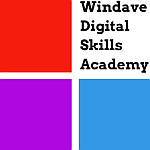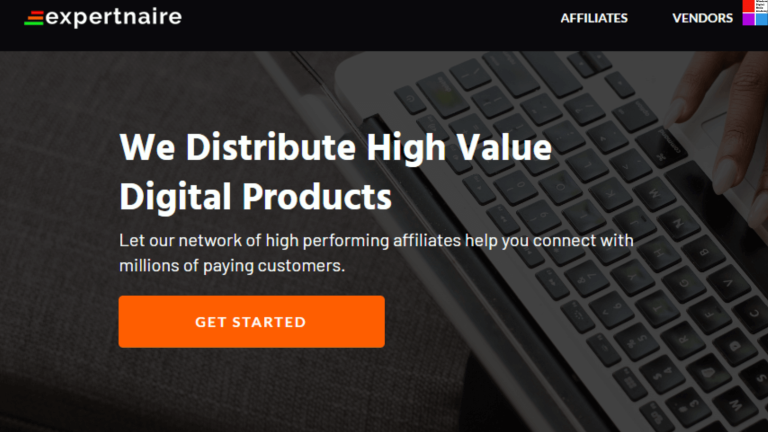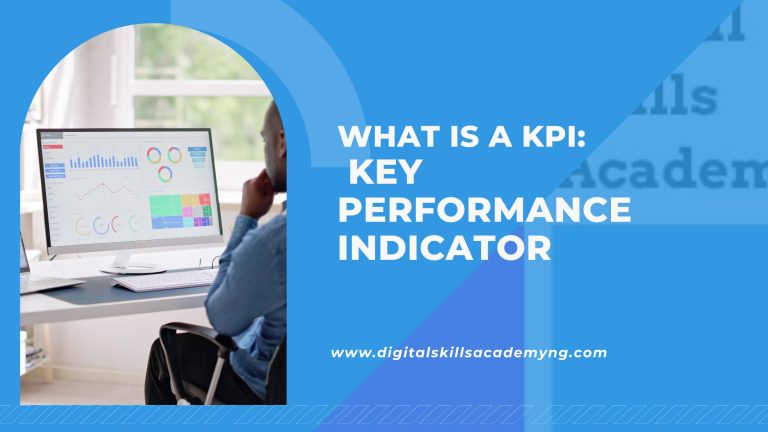Best email marketing software in 2024. Email Marketing has been ranked as the most effective marketing strategy in digital marketing. Every business in the digital space needs to learn about Email marketing and its benefits to your business.
We will be learning about the best Email marketing software to use for your business in 2024.
Email marketing software is a digital tool designed to help businesses create, send, track, and manage email campaigns to their target audience.
These software solutions provide features such as email template creation, contact list management, segmentation, automation, analytics, and reporting.
How to use email marketing software for digital marketing in your business
Table of Contents
Build Email Lists:
Start by collecting email addresses from your website visitors, social media followers, and customers. Most email marketing software allows you to create opt-in forms and landing pages to capture leads.
Creating Email Campaigns:
Use the software’s email editor to design visually appealing and engaging email campaigns. You can choose from pre-designed templates or create custom designs that align with your brand identity.
Segmenting Your Audience:
Divide your email list into smaller segments based on factors such as demographics, interests, purchase history, or engagement level. This allows you to send targeted and personalized emails that resonate with each segment.
Automation Campaigns:
Set up automated email sequences or drip campaigns to nurture leads, onboard new subscribers, or re-engage inactive customers. Automation features help you deliver the right message to the right people at the right time, without manual intervention. That is, you schedule content or replies that come up immediately and an audience takes action.
Example; when you sign up on your bank app and welcome emails begin to pop in with tips, etc. that’s an automated campaign.
Personalized Content:
Customize your emails with personalized content, including the customer name, location, or past interactions with your brand. Personalization increases engagement and improves the effectiveness of your campaigns.
Monitoring Performance:
Track key metrics such as open rates, click-through rates, conversion rates, and unsubscribe rates to measure the success of your email campaigns. Most email marketing software provides built-in analytics tools and dashboards for monitoring performance in real time.
Optimizing Campaigns:
Make use of A/B testing to experiment with different subject lines, email content, send times, and calls-to-action. Analyze the results to identify what works best for your audience and optimize your future campaigns with it.
Integrating with Other Tools:
Many email marketing software solutions offer integrations with customer relationship management (CRM) systems, e-commerce platforms, social media networks, and other marketing tools. Integrate your email marketing software with other tools, so that it can streamline your marketing efforts and provide a more understanding view of your customer interactions.
What is the best Email Marketing software in 2024
Let’s discuss the best Email marketing software, having learned about how to use this software and how it helps a business communicate with their audience.
Getresponse Vs Constant Contact
How to use GetResponse Email Marketing Software
To register for GetResponse;
- Sign Up to Getresponse Here. You’ll need to provide your email address, create a password, and fill in some basic information.
- Verify Your Email: After signing up, you’ll receive a verification email. Click on the link provided to verify your email address and activate your account.
- Set Up Your Account: Once your account is verified, log in to GetResponse and set up your account. This includes filling out your profile information, adding your company details, and setting your email preferences.
- Create a List: Before you can start sending emails, you’ll need to create a list of contacts. You can manually add contacts or import them from a file or another email marketing platform.
- Design Your Emails: GetResponse offers a drag-and-drop email editor that makes it easy to create professional-looking emails. Choose a template or start from scratch, then customize it with your own text, images, and branding.
- Segment Your Audience: Segment your email list based on criteria like demographics, interests, or past behavior. This allows you to send targeted messages to different groups of subscribers.
- Schedule Campaigns: Decide when you want your emails to be sent out. You can schedule campaigns to go out immediately, at a specific time, or on a recurring basis.
- Track Results: GetResponse provides analytics tools that allow you to track the performance of your email campaigns. Monitor metrics like open rates, click-through rates, and conversions to see how well your emails are performing.
- Optimize Your Campaigns: Use the data from your analytics to optimize your email campaigns. Experiment with different subject lines, content, and sending times to see what resonates best with your audience.
- Automate Your Marketing: GetResponse offers automation features that allow you to set up automated email sequences based on triggers like sign-ups, purchases, or website visits. This helps you engage with your audience more effectively and save time on manual tasks.
How to use Constant Contact Email Software
- Registration:
Signup to Constant Contact Here
Click on the “Sign Up Free” or “Get Started” button.
Fill in the required information such as your email, business name, and password.
Follow the prompts to complete the registration process.
- Email List Setup:
Once logged in, you’ll be prompted to create your first email list.
Click on the “Contacts” tab and then “Create List.”
Give your list a name and add contacts manually or import them from a file.
Creating an Email Campaign:
Click on the “Email” tab and then “Create.”
Choose a template for your email campaign or start from scratch.
Customize the email by adding text, images, buttons, and links.
Preview your email to ensure it looks good on different devices.
- Sending the Campaign:
Once your email is ready, click on the “Continue” button.
Select the email list you want to send the campaign to.
Choose the sending options such as scheduling the email or sending it immediately.
Review and confirm the details before sending.
- Analyzing Results:
After sending the campaign, monitor its performance by checking metrics like open rates, click-through rates, and conversions.
Use this data to refine your future email marketing efforts.
- Additional Features:
Constant Contact offers various additional features such as event marketing, social media integration, and survey tools.
What are the features of GetResponse and Constant Contact Email Marketing Software
Both GetResponse and Constant Contact are email marketing software platforms used by businesses for email campaigns, customer engagement, and marketing automation.
Features of GetResponse
GetResponse offers a wide range of features including email marketing, marketing automation, landing pages, webinars, CRM, and more. It provides customizable templates, A/B testing, segmentation, and analytics tools.
GetResponse is known for its user-friendly interface and advanced automation capabilities. It also provides integration with e-commerce platforms, making it suitable for businesses looking to sell products or services online.
Features of Constant Contact
Constant Contact offers email marketing, event management, social media marketing, and more. It provides customizable templates, list management, contact segmentation, and tracking tools.
Constant Contact stands out for its simplicity and ease of use, making it ideal for small businesses and beginners in email marketing. It also offers integration with various third-party applications, enabling businesses to streamline their marketing efforts.
Differences between GetResponse and Constant Contact Email Marketing Software
Aim:
GetResponse tends to cater to businesses looking for advanced automation and e-commerce integration, while Constant Contact is popular among small businesses and beginners seeking simplicity and ease of use.
Pricing:
The pricing plans and structures differ between the two platforms, with Constant Contact offering tiered pricing based on the number of contacts, while GetResponse’s pricing is based on features and the number of subscribers.
Features:
While both platforms offer similar core features like email marketing and contact management, the specifics of their tools, templates, and integrations may vary, so businesses should assess their specific needs to determine which platform aligns best with their marketing strategy.
Well,
Both GetResponse and Constant Contact are great digital marketing tools for an Email Marketing strategy. Each with its own set of features and strengths.
I recommend businesses to consider factors like their marketing goals, budget, and level of expertise when choosing between the two platforms.
Email Marketing Tip:
Ask for people’s consent before adding them to a mailing list and provide an option to unsubscribe.
Learn about the different reasons people buy from you.