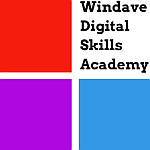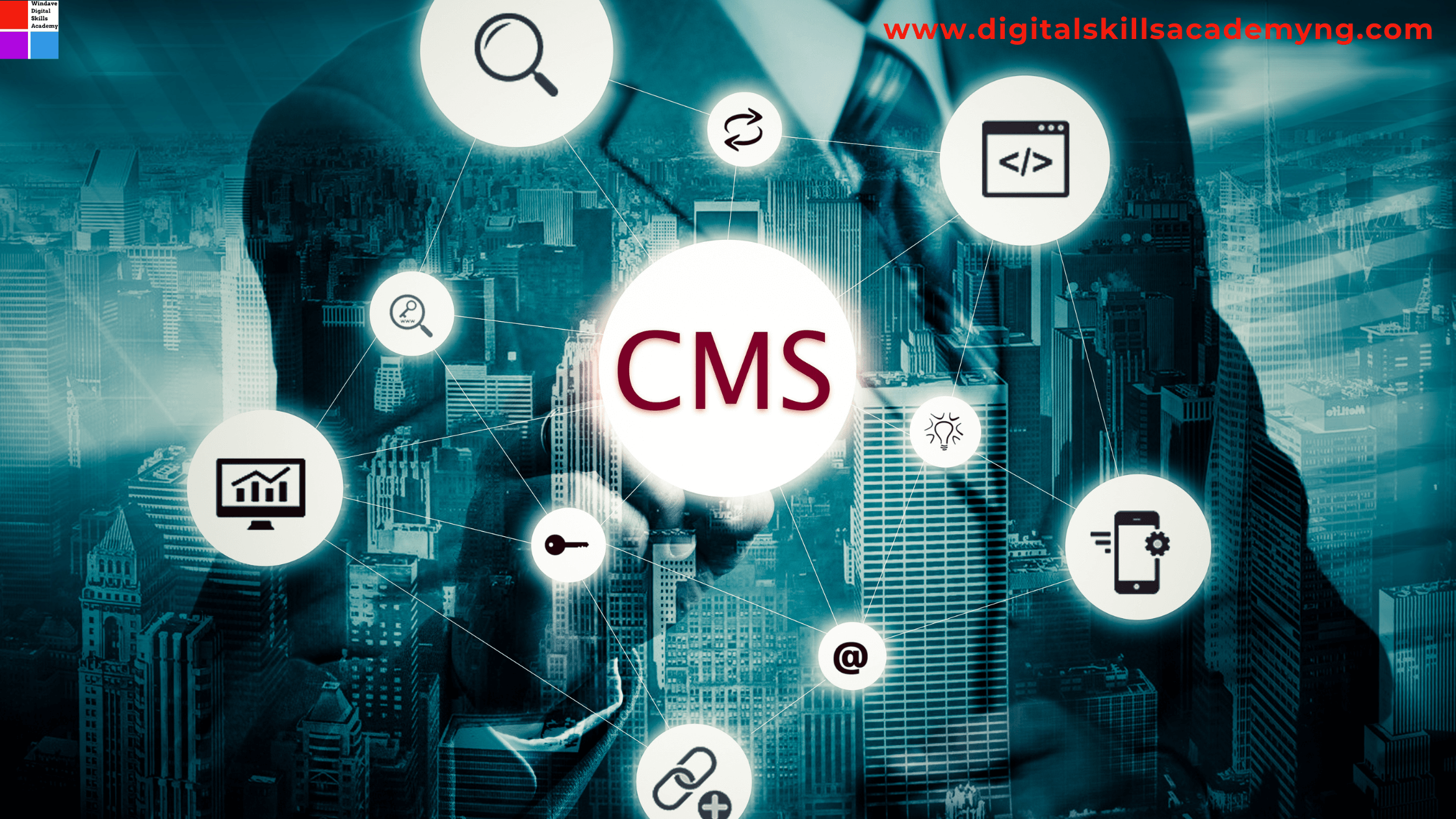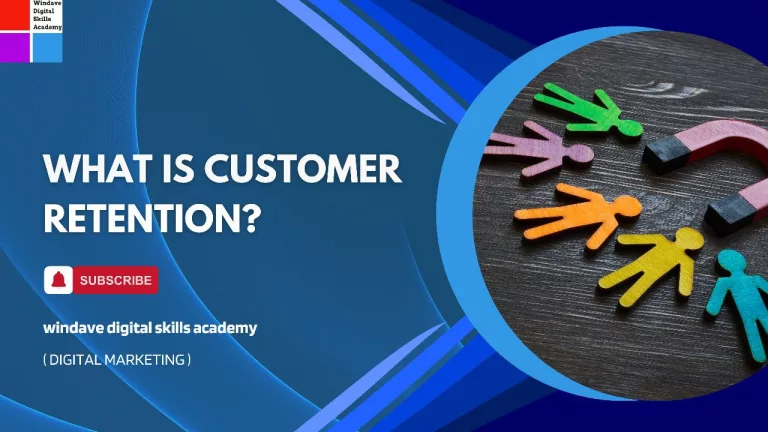A Content Management System (CMS) is a software application or set of related programs for creating and managing digital content.
CMSs are designed to simplify the creation, editing, organizing, and publishing of content on websites without the need for extensive technical knowledge.
Individuals, businesses, and organizations use them to build and maintain websites, blogs, online stores, and other digital platforms.
5 THINGS YOU NEED TO CREATE A WEBSITE
Table of Contents
Types of Content Management System Platforms
There are several types of CMS platforms, each designed to meet specific needs and use cases:
- Open Source CMS: These platforms are freely available to the public and can be modified and customized by anyone. Examples include WordPress, Joomla, and Drupal.
- Proprietary CMS: These are commercial CMS platforms developed and maintained by private companies. They often come with dedicated support and additional features. Examples include Adobe Experience Manager, Sitecore, and Kentico.
- Software as a Service (SaaS) CMS: These CMS platforms are hosted in the cloud and provided as a service. Users typically pay a subscription fee to access and use the platform. Examples include Wix, Squarespace, and Shopify.
- Headless CMS: These platforms separate the content management backend from the frontend presentation layer. This allows developers to use different technologies to deliver content across various channels. Examples include Contentful, Strapi, and Ghost.
How a Content Management System Works
A CMS platform provides a user-friendly interface allowing users to create and manage content without writing code.
Here’s a high-level overview of how a typical CMS platform works:
- Content Creation: Users can create content using a visual editor or a WYSIWYG (What You See Is What You Get) editor. This editor often resembles a word processor, making it easy to format text, add images, and embed multimedia.
- Content Management: The CMS organizes content into a structured format, usually using a database. Users can categorize content, add tags, and organize it into sections or pages.
- Content Editing: The CMS allows users to edit and update content easily. Changes can be previewed before they are published, ensuring that the content looks and functions as intended.
- Content Publishing: Once the content is ready, it can be published on the website with a single click. The CMS handles the technical aspects of deploying the content to the live site.
- Content Delivery: The CMS delivers the content to users when they visit the website. The platform dynamically generates HTML pages, ensuring the content is displayed correctly across different devices and browsers.
Examples of Content Management Systems
WordPress
WordPress is the most popular CMS platform, powering over 40% of all websites. It is an open-source platform known for its flexibility, extensive plugin ecosystem, and ease of use. (how to build your website using WordPress)
Joomla
Joomla is another open-source CMS platform that balances user-friendliness and advanced functionality. It suits many websites, from tiny blogs to large corporate sites.
Drupal
Drupal is an open-source CMS platform known for its robustness and scalability. It is often used for complex websites and applications that require advanced features and customization.
Wix
Wix is a SaaS CMS platform with a drag-and-drop website builder. It is ideal for users who want to create a professional-looking website without writing code.
Squarespace
Squarespace is another SaaS CMS platform known for its beautiful design templates and user-friendly interface. It is popular among creatives and small businesses.
Shopify
Shopify is a SaaS CMS platform specifically designed for e-commerce. It provides everything needed to create and manage an online store, from product listings to payment processing.
Core Features of a Content Management Platform
- User-Friendly Interface: A CMS should have an intuitive interface that makes it easy for users to create, edit, and manage content.
- Content Editor: The platform should include a visual editor that allows users to format text, add images, and embed multimedia without writing code.
- Content Management: A CMS should provide tools for organizing and categorizing content, such as categories, tags, and custom taxonomies.
- Media Management: The platform should allow users to upload, manage, and insert images, videos, and other media into their content.
- Themes and Templates: A CMS should offer customizable themes and templates that allow users to change the design and layout of their site without needing to code.
- Plugins and Extensions: The platform should support plugins or extensions that add new features and functionality to the site.
- SEO Tools: A CMS should include tools for optimizing content for search engines, such as meta tags, sitemaps, and URL customization.
- User Management: The platform should allow the creation of multiple user accounts with different roles and permissions, enabling collaboration among team members.
- Analytics and Reporting: A CMS should provide tools for tracking website performance, such as visitor statistics, page views, and user behavior.
- Security: The platform should include built-in security features to protect the site from threats such as hacking and malware.
The Best Content Management System Platform for Blogging
When it comes to blogging, WordPress is widely regarded as the best CMS platform.
Here are some reasons why:
- Ease of Use: WordPress offers a user-friendly interface that makes it easy for bloggers to create and manage content.
- Extensive Plugin Ecosystem: With thousands of plugins available, bloggers can easily add new features and functionality to their WordPress site.
- SEO-Friendly: WordPress includes built-in SEO tools and plugins that help bloggers optimize their content for search engines.
- Customization: With a vast library of themes and templates, bloggers can easily customize the design and layout of their site to match their brand.
- Community Support: WordPress has a large and active community of users and developers who contribute to the platform and provide support.
Benefits of a Content Management System to a Digital Marketer
Efficiency
A CMS streamlines creating, editing, and publishing content, allowing digital marketers to focus on strategy and creativity rather than technical tasks.
Consistency
A CMS ensures that content is presented consistently across the site, helping to maintain brand identity and improve user experience.
Collaboration
With user management and role-based permissions, a CMS enables team members to collaborate on content creation and management without stepping on each other’s toes.
SEO Optimization
Many CMS platforms have built-in SEO tools that help digital marketers optimize their content for search engines, improving visibility and driving traffic.
Analytics and Reporting
A CMS provides valuable insights into website performance, visitor behavior, and content effectiveness, helping digital marketers make data-driven decisions.
Scalability
As a business grows, a CMS can quickly scale to accommodate more content, users, and traffic, ensuring the website remains functional and efficient.
Integration
Many CMS platforms support integration with other digital marketing tools, such as email marketing, social media, and CRM systems, enabling a seamless workflow.
Cost-Effective
Using a CMS can be more cost-effective than building a custom website from scratch, as it reduces the need for extensive development and maintenance.
Flexibility
A CMS offers the flexibility to create different types of content, such as blog posts, landing pages, and product pages, allowing digital marketers to tailor their content strategy to their audience.
In conclusion,
A Content Management System is essential for creating, managing, and optimizing digital content.
Whether you are a blogger, business owner, or digital marketer, a CMS can help you streamline your workflow, improve your online presence, and achieve your goals more efficiently.
You can choose the best fit for your needs and objectives with various CMS platforms.
Our certified Digital marketing course will teach you how to design your website, build a shop, and customize your brand identity. Also, customer and business research, provide customer service strategies, develop a customer retention plan, and research all the key marketing channels to leverage them to engage your customers and grow your business. What are you waiting for?