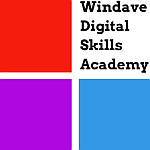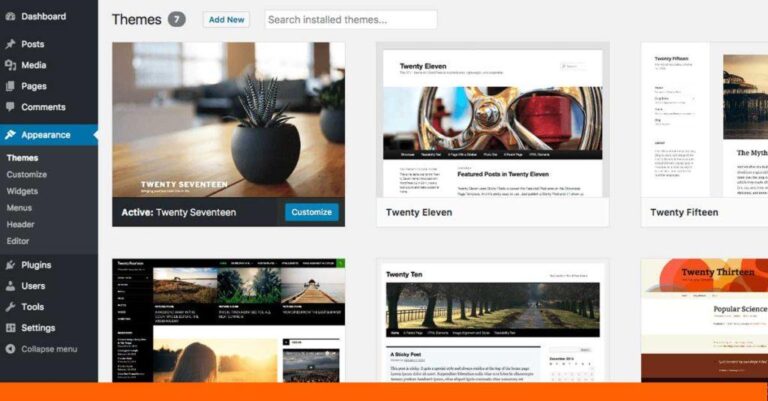5 Things You Need To Create a Website
Table of Contents
Building your first website can be daunting especially if you are not “tecky” but never to worry, the advancement in technology has made it very simple and in fact you can build your first website in in a single day.
It is important to note that your website can be your most important asset if you ever plan to make sustainable money online.
Your website serves as the home of all your contents especially as you engage with your prospects and customers on your various social handles.
That being said let’s get to work;
How to create a website – 5 things you need to begin
1. Domain name
Your domain name can be likened to the address of your house and without it visitors will not be able to locate your content online even if it has been uploaded.
You need a registered domain name to be able to build your website. Therefore, you will need to choose a domain name and ensure it is available before proceeding to register it; of course if your chosen name is not available, you cannot register it.
There are several domain registrars both local and international but I will highly recommend that you use an international registrar. Apart from the fact that they are more reliable in terms of quality of service, they also offer some free incentives like securing your information from the public; what is called Domain Privacy Protection.
I highly recommend Namecheap, they are affordable and reliable.
You can check out their Domain prices here
2. Hosting Account
After registering your domain, you will also need to buy a hosting account. This can be likened to your house; while the domain name is the address, the hosting is the house where your content is domiciled. You will need to get your hosting from a reliable host company.
Again, I highly recommend Namecheap; not only that they are affordable and you can host multiple websites on one hosting plan, they also have a fantastic up time and the best is their support. You can go to sleep with your two eyes closed.
Check out their hosting plans here
3. WordPress
To learn how to create a website, you need a content management system and the best of them all is wordpress and the best part is that it is totally free. You will find wordpress under softaculous software once you receive your cpanel log in details from Namecheap.
4. Theme
The theme determines the shape, sizes and look of the website. According to entrepreneur.com; Your theme is the overall look, feel and style of your website. This includes things like the color scheme, layout and style elements.
In essence, your website theme is a direct representation of your brand and has a direct impact on your users’ experience. Every website has one active theme at every point in time and you can always change your theme if you wish.
There are both free and paid themes but you can begin with the free themes and after you have mastered things and you are ready to begin creating a website for something serious, you will then need a paid theme.
5. Plugins
Plugins are simply software created to give you extra functionality on your website and there are millions of them available. There are both free and paid plugins and fortunately the free plugin are enough to give you all the extra functionality you may desire.
Whether you have a business or wants to start one
Whether you are planning to learn this skill in order to make money or you have a hobby which you want to share with people all over the world, learning how to create a website will greatly transform your life.
You can join our web design course to learn how to create a website without writing a single line of code.
You can get started immediately and of course with Namecheap you can get your domain and hosting which is the starting point of creating your website.