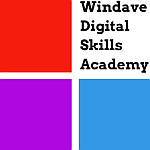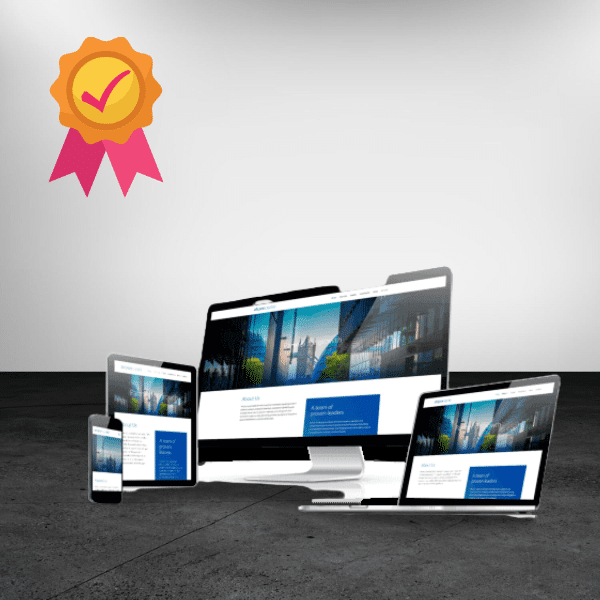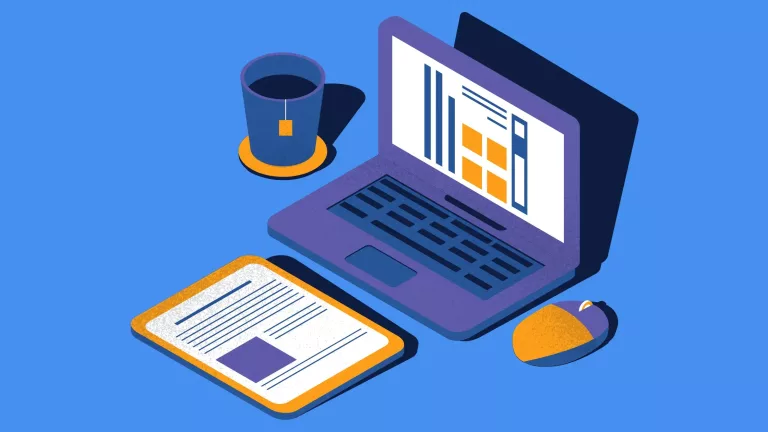HOW TO CREATE A WEBSITE - STEP BY STEP GUIDE
More and more businesses are going online and they will need a website and of course someone to create it. Learning how to create a website today can be one of the best decision you have made this year.
If you ever plan to make money online, then you MUST learn how to create a website. You will be glad you did because it is at the heart of all your online engagements.
The only place where you are totally in charge is your website. All your other engagements online especially on social media are subject to the control of the owners of the platforms and if you violate any of their policy, your account could be taken down – ask the former president of US Mr Donald Trump.
Lets now look at how to create a website step by step.
1. Domain Name: Your domain name is the address of your website and just as you need to know the physical address of a building to locate it, you also need to know the domain of a website to locate it online.
When choosing your domain ensure it is related to your business, easy to remember and pronounce. You can also use the name of your business as your domain name.
You can actually get a free domain name when you sign up for any of the hosting plan with Bluehost. Your domain is normally renewed every year.
2. Hosting Plan: Your hosting is very important and you can never fully understand how to create a website without understanding what your hosting plan stands for.
Your hosting is the home of your contents. Just as you have a physical house where you keep your valuables like chair, tables, bed, dinning etc. Your hosting is like a rented apartment where you keep all the contents you post online such as images, texts, video, sound etc.
Your hosting plan will affect the amount of contents you upload to your website.
Your hosting is usually charged monthly but renewed annually.
You can get your hosting from Bluehost one of the most reliable host company and also recommended by WordPress.
3. Install WordPress: To learn how to create a website, you cannot do without the best content management system which is WordPress. This amazing open source software powers most of the website online. In fact about 40% are powered by WordPress and it is totally free.
If you have bought your hosting from Bluehost, your WordPress installation is just a simple click away. Just follow the instructions here to install your WordPress to your website.
4. Install Theme: WordPress theme is a tool to change the layout and design of your website. Themes customize the appearance of your site, including the layout, typography, color, and other design elements. There are free themes and paid themes but you can begin with the free themes and when you have mastered the platform a bit, you can now invest in paid themes.
You can get your paid themes from themeforest.
To install free theme from the wordpress dashboard, go to appearance, click on theme, scroll down and click on add new, choose your theme, click install and activate when done. We recommend Oceanwp or Hestia free themes. With any of these free themes, you can easily master how to create a website.
5. Install Plugins: Plugins allow you to add extra functionality to your wordpress website and there thousands of plugins and most of them come with free and paid version. As always, you can begin with the free version.
Note that every theme comes standard with some plugins and it is recommended that you install these plugins when prompted.
6. Create Pages: Creating a page on wordpress is quite simple. All you need do is go to pages on your wordpress dashboard, click on add new, give the page a title and click publish. It’s that simple.
You can repeat the process to create more pages.
7. Create Posts: Posts by default are configured to appear on your blog page. To creata post, simply go to posts on your wordpress dashboard, click on add new and give your post a title and publish.
8. Set your static page. By default, wordpress websites have blog as the default static page that is the page a visitor lands when they visit the website. You can change this setting to home page by simply going to setting, reading, set static page to home and Post to blog.
9. Customize Theme: Every wordpress theme comes with a function that enables web designers to customize their website. You can customize the logo, site identity or favicon, header, footer, widget, etc. Simply go to appearance, customize and begin customizing your theme.
10. Publish contents: Now that your website has been properly set up, you can begin publishing contents both for your pages and posts. Go ahead and publish quality contents that will attract and keep your audience yearning for more.
Finally, learning how to create a website may as well be your best decision ever as it concerns online business.
You can join our online web design course on Udemy.