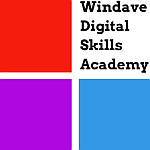Sentry PC is a completely cloud-based activity monitoring, content filtering, and time management software wrapped into one. Whether you are a concerned parent looking for parental control software or business looking for employee monitoring software — SentryPC is your answer!
Who is using SentryPC?
SentryPC is being used in homes, businesses, schools, and many others where activity monitoring, filtering, and scheduling of computer and mobile users is needed.
In Business
Employee monitoring
Gain full visibility and control over your employees’ computer and mobile activities — secure your data and increase overall productivity.
Stop worrying and start managing their usage
Why does your business need SentryPC?
These are just a few of the many ways SentryPC can improve your business and overall operation!
Increase Productivity
SentryPC will increase employee productivity — saving you money while more work is completed.
Increased productivity: SentryPC will increase employee productivity — saving you money while more work is completed.
Secure Data Assets: Ensure confidential data and company information is not leaked to outside parties and competitors.
Employee Investigation: Conduct employee investigations by reviewing and monitoring computer and Internet usage.
Conduct employee investigations by reviewing and monitoring computer and Internet usag
SentryPC shows you exactly how your employees are using the device and Internet in full detail allowing you to identify and resolve issues before they become problems. Block access to social media, news, stock, and other websites.
Block access to applications, games, and specific keywords. Knowing how your employees use their devices allows you to eliminate inappropriate usage and other time wasting activities.
Manage your employees’ activities anywhere at anytime
Easily manage all the devices in your organization, and your employees, from one central location. Your web-based account is accessible from any internet-enabled device giving you access at any time no matter where you may be. With SentryPC’s real-time operation you can view activities as they happen as well as change settings instantly.
At School
Manage your students
At school or on the move, SentryPC helps you protect, understand, and supervise your students’ device and Internet activity.
How can SentryPC help your school?
Protect your students from today’s dangers while ensuring productive study habits.
Cyber bullying: Become aware of your students’ social interactions online and prevent cyber bullying in its tracks.
Harmful content: Filter what they can and can’t do on the device — eliminate inappropriate content from being accessed.
Study habits: Ensure productive study habits by setting filtering and scheduling rules limiting their access to what you wish
Supervise your students’ device usage
Many schools today are incorporating computers, laptops, and tablets into their classroom experience — some even providing them for students to take home.
With SentryPC installed you can eliminate questionable activities and enforce rules ensuring they are being used in a proper manner — for homework, research, studies, and so on. You control what your students can and cannot do on the device along with detailed activity reports you can view at any time.
Activity Monitoring
Review your students’ device & Internet activity — everything they do is recorded in full detail for you to view later
Time Management
Schedule what hours of each day they can use the device — set daily and weekly total usage limits for each student.
Manage your students’ activities anywhere at anytime
Easily manage your students’ device and Internet usage no matter where you, or they, are. SentryPC will work with devices in the classroom or ‘take home’ laptops and tablets provided to your students.
Your web-based online account is accessible from any internet-enabled device so you can view activity logs and change settings whenever you wish
At home
Protect your children
SentryPC is used by parents worldwide for monitoring, filtering, and controlling the computer & mobile activity of their children.
How can SentryPC protect your family?
Cyber Bullying: Become aware of your children’s social interactions online and prevent cyber bullying in its tracks.
Harmful content: Filter what they can and can’t do on the device — eliminate inappropriate content from being accessed.
Online predators: Protect your children from predators trying to gain personal information and interaction with your children.
Put your mind at ease knowing exactly how your children use their computer, phone, or tablet in full detail. See what applications they use, who they talk to, what websites they visit, and much more.
Virtually every activity performed on the device is recorded for later viewing. Eliminate questionable activities through extensive content filtering rules and enforce usage limits with SentryPC’s time management features.
You control what your children can do and when they can do it with detailed logs of all their activities.
Manage your children’s activities anywhere at anytime
Easily manage your children’s computer, phone, and tablet usage no matter where you are. Your web-based account is accessible from any internet-enabled device be that a computer, phone, tablet, or other so you always have access — from home, work, or even the other side of the world.
Key Features of Sentry PC:
Record their activities
Every activity your users perform on the computer or phone is recorded in real-time and in full detail for viewing — you will know exactly what they did and when they did it.
Filter their content
Filter applications, games, websites, and keywords for all users — completely block content or choose specific hours of the day it is allowed / blocked for each user.
Schedule their usage
Control when the device can be used by creating daily schedules — select what hours of each day usage is allowed and set maximum usage limits for each day or the week.
Login to your secure cloud-based account from any web-enabled device, at any time, from anywhere. Once SentryPC is installed on the computer or phone you never need to access it again — all activity logs, reports, charts, downloads, settings, and more are accessed in your account.
NO MORE GUESS
Stop guessing and start knowing exactly how they use the computer, phone, and Internet in full detail. See what applications they use, who they talk to, what websites they visit, and much more.
Eliminate questionable activities through extensive content filtering rules and enforce usage limits with SentryPC’s time management features for further control over your users. SentryPC has been the leader in user activity monitoring and control for over 18 years!
Why You Should Use Sentry PC
Cloud-based account
Login to your secure online account from any web-enabled device to remotely view activity logs and change settings of any user.
Device compatibility
SentryPC is compatible with Android, Chromebook, Mac, and Windows — use SentryPC on all your devices.
Real-time viewing
View user activities in real-time, as they happen, right in front of your eyes — apply user settings Stealth operation
SentryPC operates in complete stealth unknowingly to users of the computer — optional warning messages can be shown if you wish.instantly to the remote computer.
Central management
Manage any number of devices and users from your cloud account — even if they are spread over different locations and networks.
Activity alerts
All blocked activities are recorded in full detail for your viewing — easily see when users attempted an activity which you have filtered / blocked from use.
Top usage reports
View in-depth usage reports detailing what activities are occurring the most and by what users — instantly see which users are most active.
Visual charts
Create easy to view visual charts from your recorded activities — customize your charts with extensive display and selection options.
Activity overviews
Quickly see how active your devices, users, and entire account is at any time without browsing through detailed activity logs.
Download archives
All activity logs stored in your cloud account can be downloaded for offline use anytime you wish — filter byEasy to use
After SentryPC is installed you never need to access the device again — activity logs and user settings are handled in your web-based account. devices, users, and time.
Easy to use
After SentryPC is installed you never need to access the device again — activity logs and user settings are handled in your web-based account
Free updates
Updates are free for the lifetime of your subscription and can be downloaded at any time — there are no upgrade fees or hidden costs.
Plan & Prices
Basic Plan
Single License
Manage 1 device
500 Screenshots
Store up to 500 screenshots
$69.95 / year
$29.95 each additional license
Business 50
50 Licenses
Manage up to 50 devices
500 Screenshots
Store up to 500 screenshots
$1,495.00 / year
($29.90 per license)
Business 100
100 Licenses
Manage up to 100 devices
1,000 Screenshots
Store up to 1,000 screenshots
$2,495.00 / year
($24.95 per license)
Requirements necessary to use Sentry PC
Android 7+ supported
Chromebook and any operating systems using Chromium browser (browser activity only) supported
Mac OS X 10.6+ and all macOS supported
Windows 11, 10, 8, and 7 (both 32-bit and 64-bit) supported
1MB hard disk space
Internet connection (required for communication between the computer and your online account)
SentryPC can only be installed on devices you own and have authorization to monitor, filter, and control
Accessing your online cloud account to change settings and view logs :
Any device with an Internet connection and web-browser that allows you to login to your account (this can be a computer, laptop, phone, tablet, etc.)